Guide users-User's guide-
- What is PIA LIVE STREAM?
- Find video streaming
- register for membership
- To buy
- View
- watch the archive
- Other information
 What is
What isThis is a video distribution site.
You can enjoy it easily and conveniently on this site.
Live music, stage, talk events, etc.
We are planning to deliver it in a wide lineup.
* Membership registration and login are required to purchase the distribution Pay-Per-View Ticket.
* If you already have a PIA member ID PIA member ID to register and log in.
Find video distribution
You can search for video distribution and search from the calendar.
You can search by performance name or artist name by clicking the search button. You can search by genre or performance date.
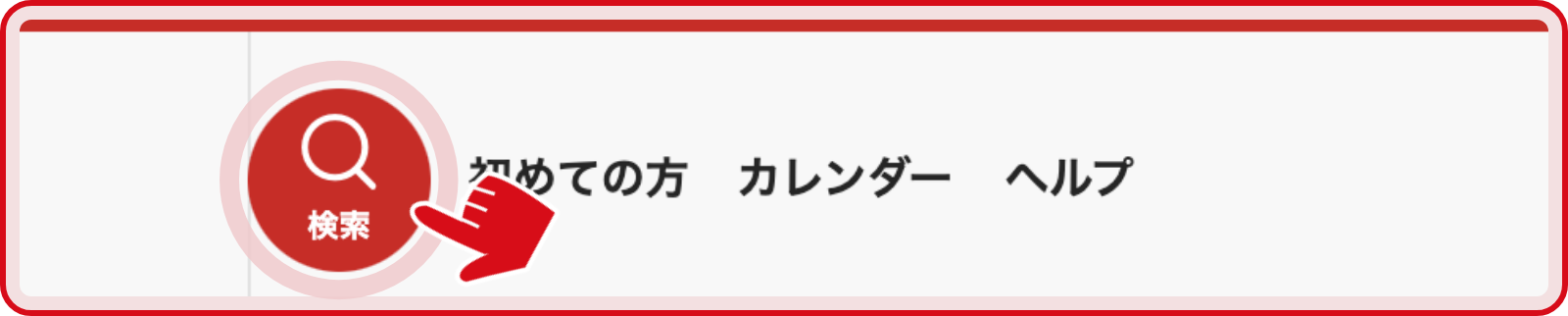




If you click "Artist" in the search results, you can narrow down to the performances of the selected artist.
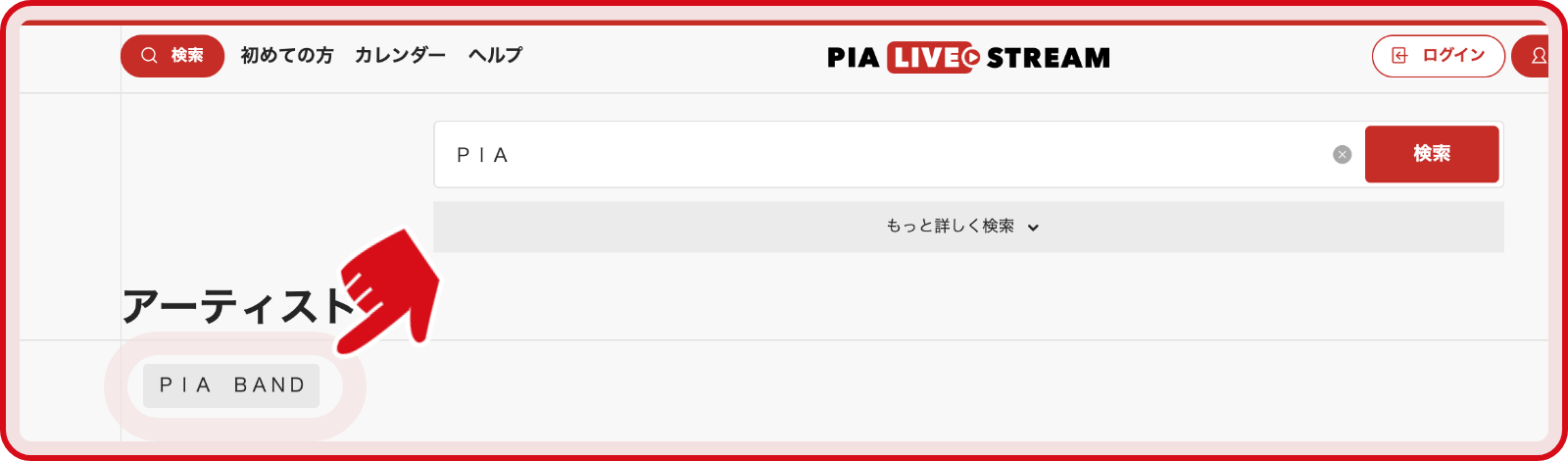
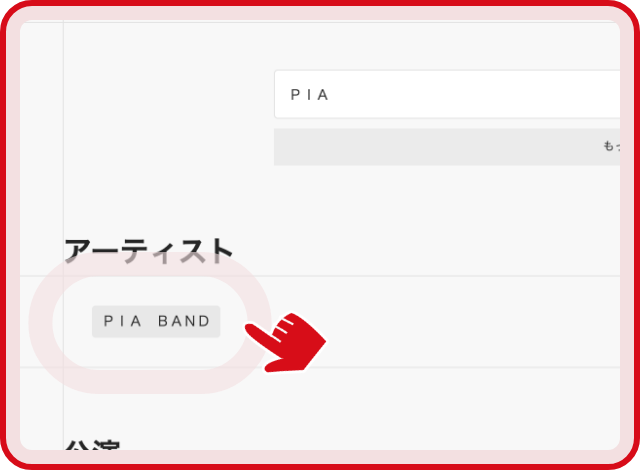
It is a calendar of video distribution that will start distribution soon. You can check the video distribution for 2 weeks.
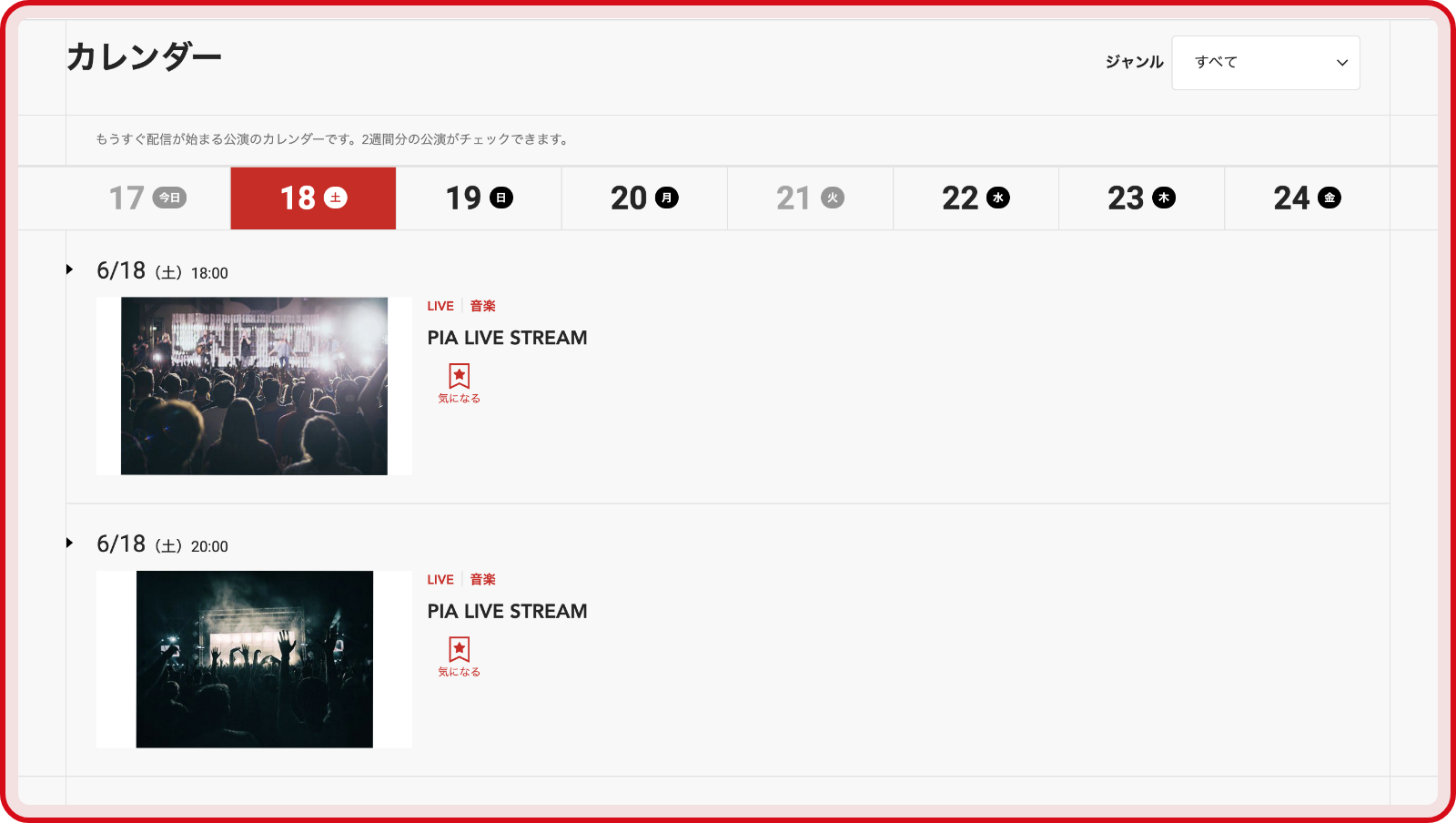

register for membership
Membership registration is required to purchase distribution Pay-Per-View Ticket and watch video distribution.
If you already have a PIA member ID PIA member ID, you can register as a member using your Pia member ID.
Please enter your e-mail address to complete the procedure.
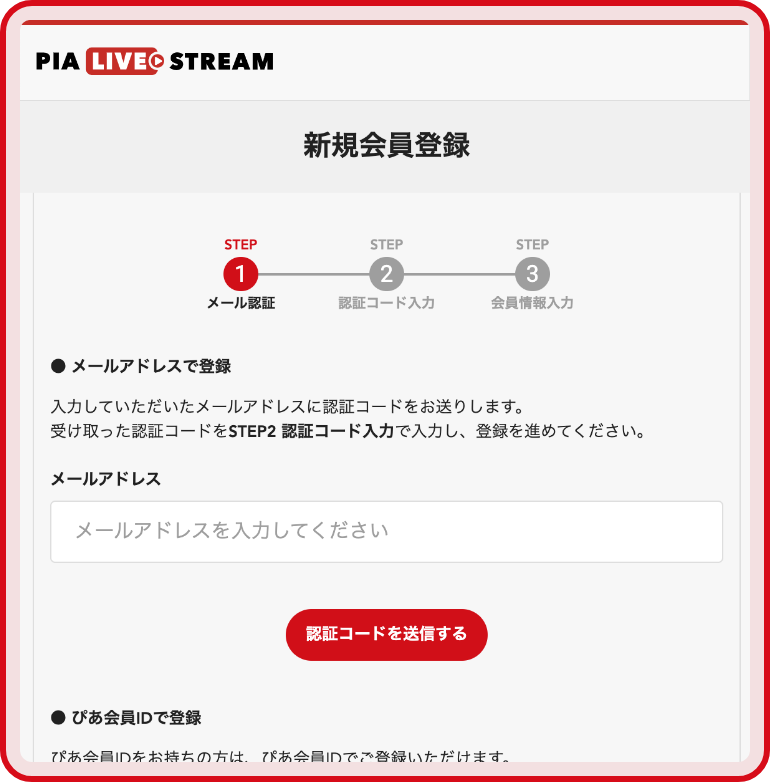
Please enter the email address to use as an account.
A verification code will be sent to the email address you entered.

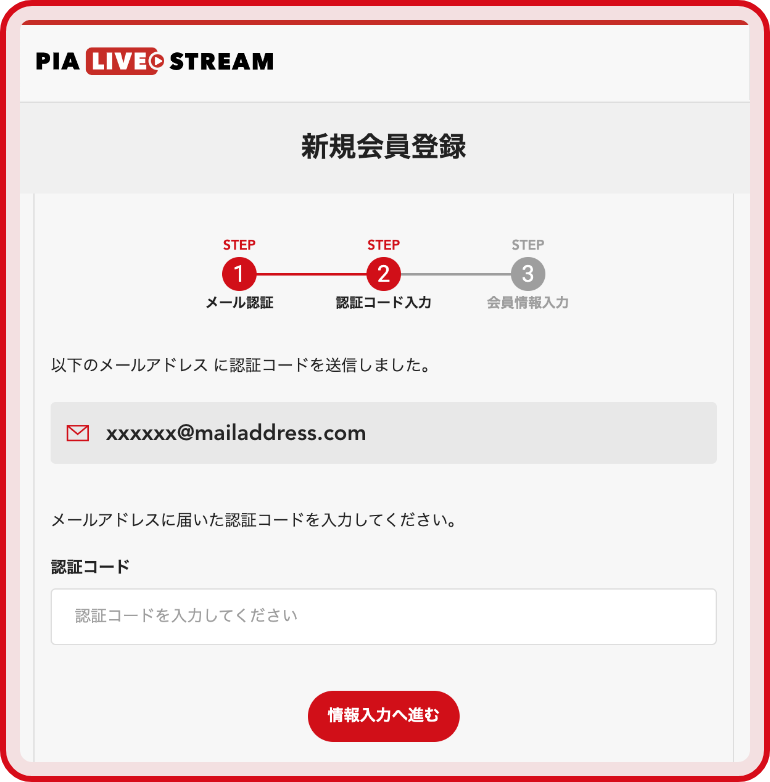
Please enter the verification code sent to your email address.

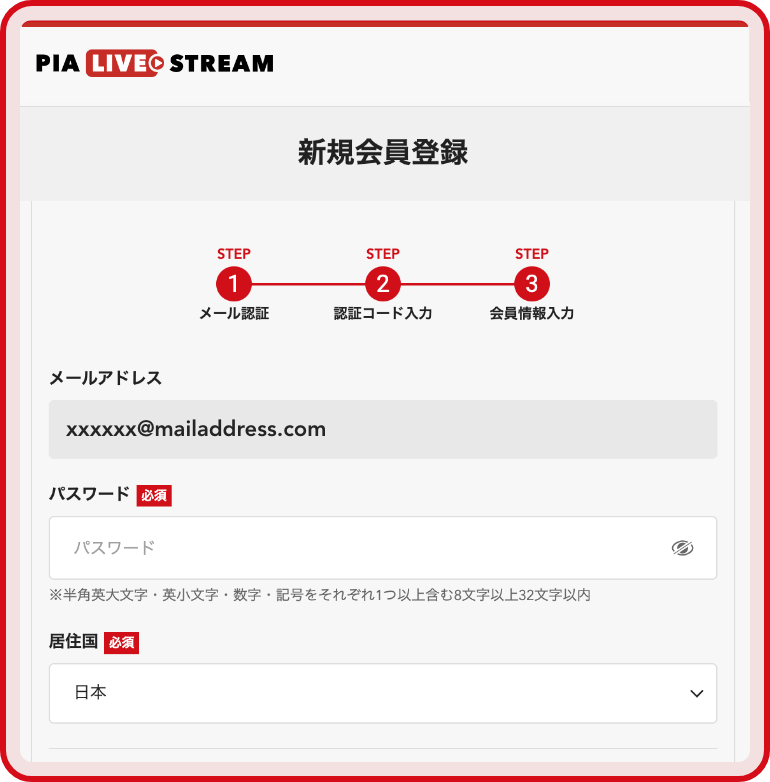
Please enter the password used when logging in and the country of residence.

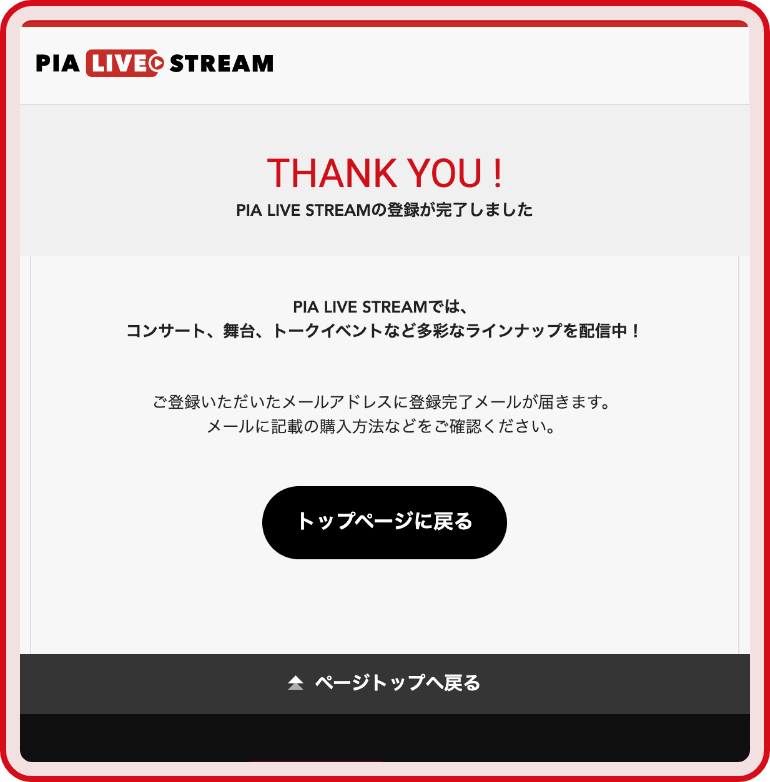
Once you have entered all the required items, membership registration is complete.
Please enjoy PIA LIVE STREAM.
Select "Register with PIA member ID" and log in to Ticket PIA with your PIA member ID to complete the procedure.

Select "Register with PIA member ID" and log in to Ticket PIA with your PIA member ID.

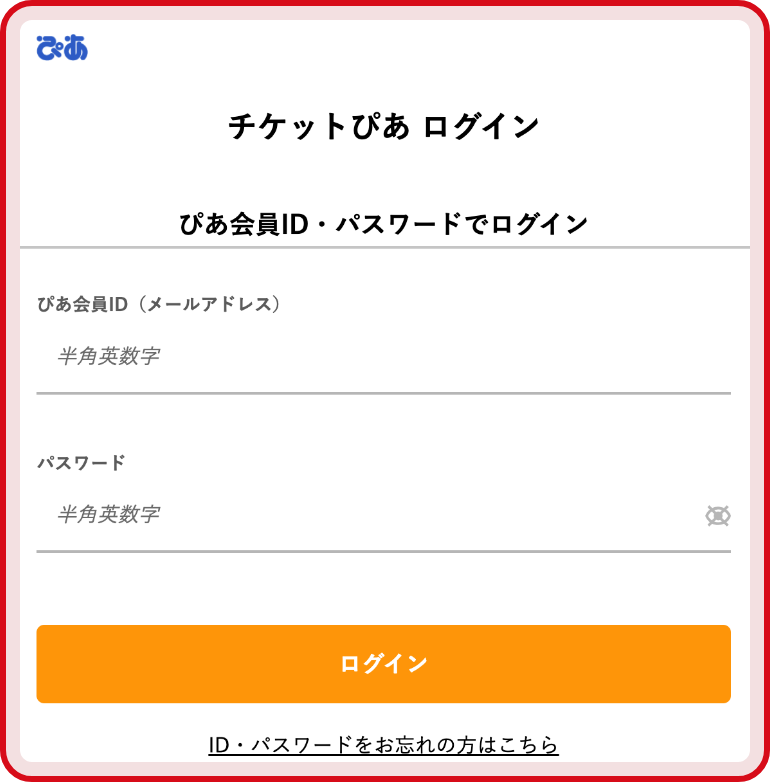
Please log in with your PIA member ID.

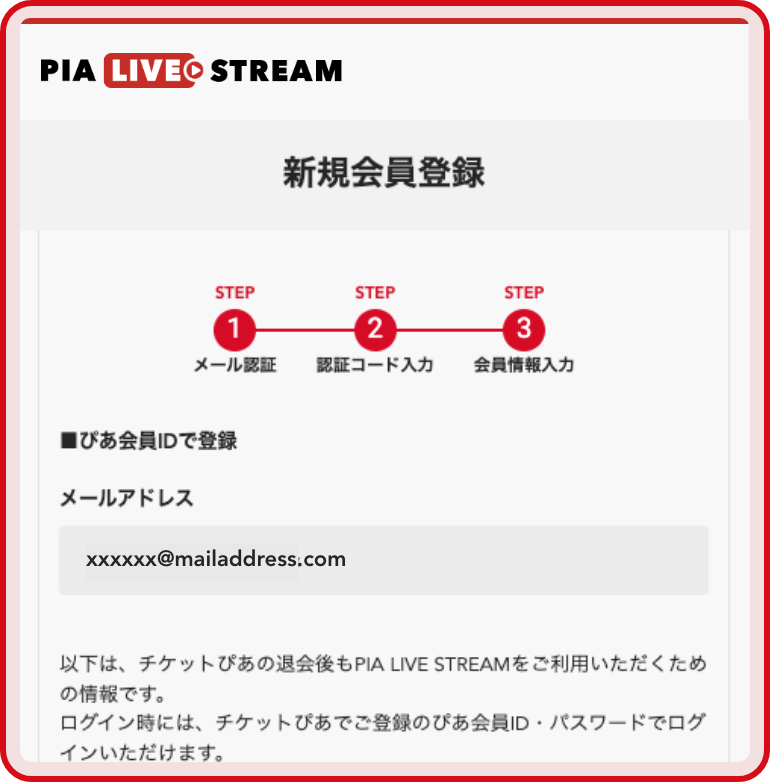
Please enter the password used when logging in and the country of residence.

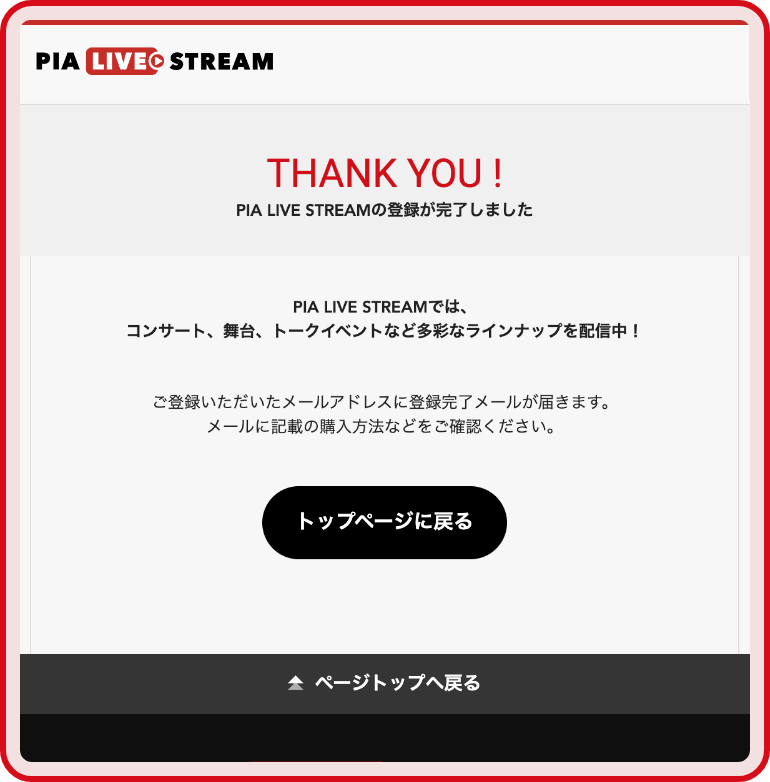
Once you have entered all the required items, membership registration is complete.
Please enjoy PIA LIVE STREAM.
To buy

Select the performance you want to purchase.

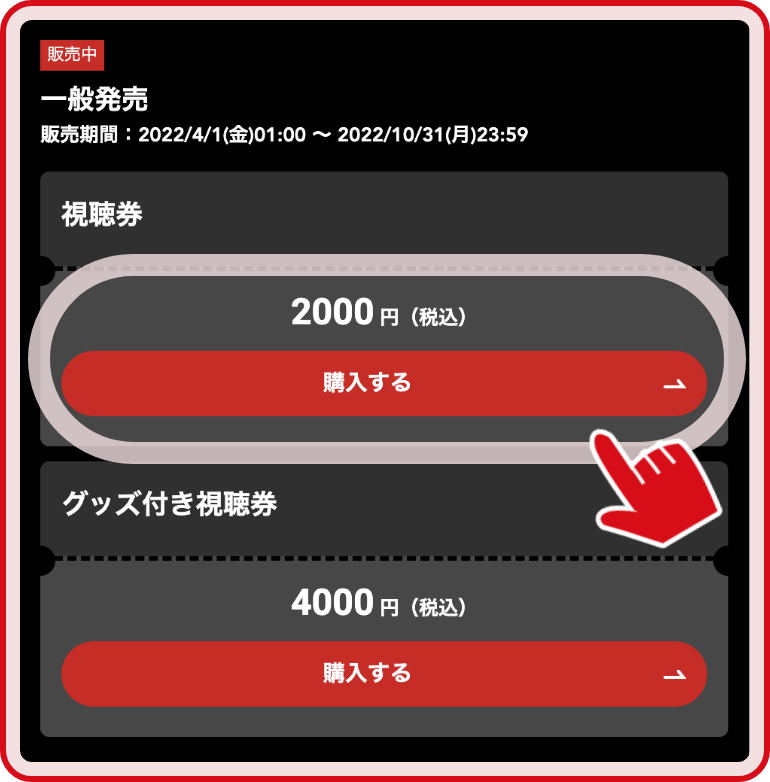
Click the "Buy" button for the Pay-Per-View Ticket you want to purchase.
* Membership registration / login is required to purchase.

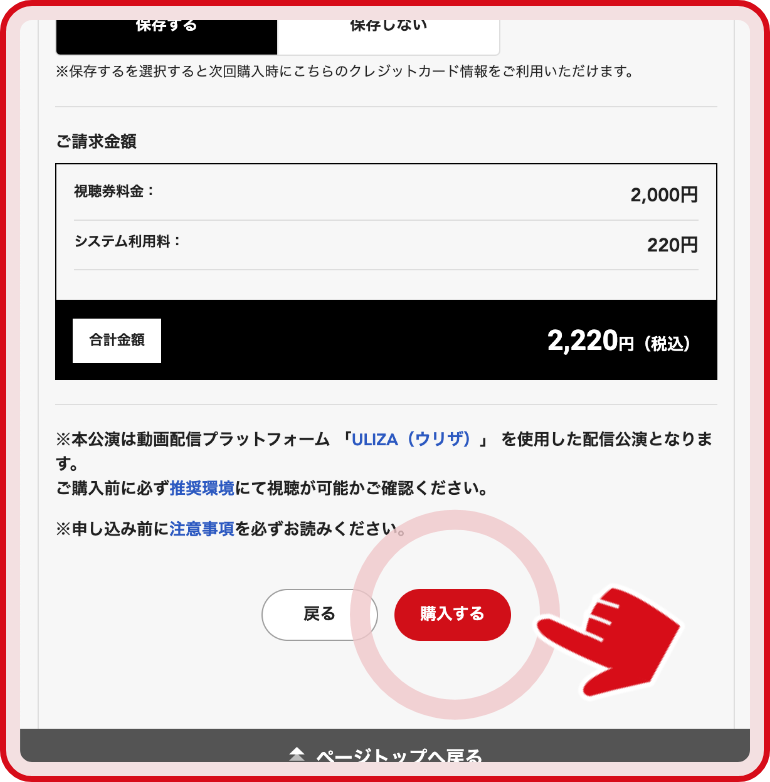
Enter and confirm the payment method and purchaser information, and click the "Purchase" button.
* Please be sure to check in advance whether viewing is possible in the recommended environment before purchasing.


The purchase of the Pay-Per-View Ticket is complete.
*Please pay at the convenience store by the Payment due date.
*Please check the purchase information from the site menu "Purchase history".
View
For the recommended environment, please refer to the recommended environment/operation page.
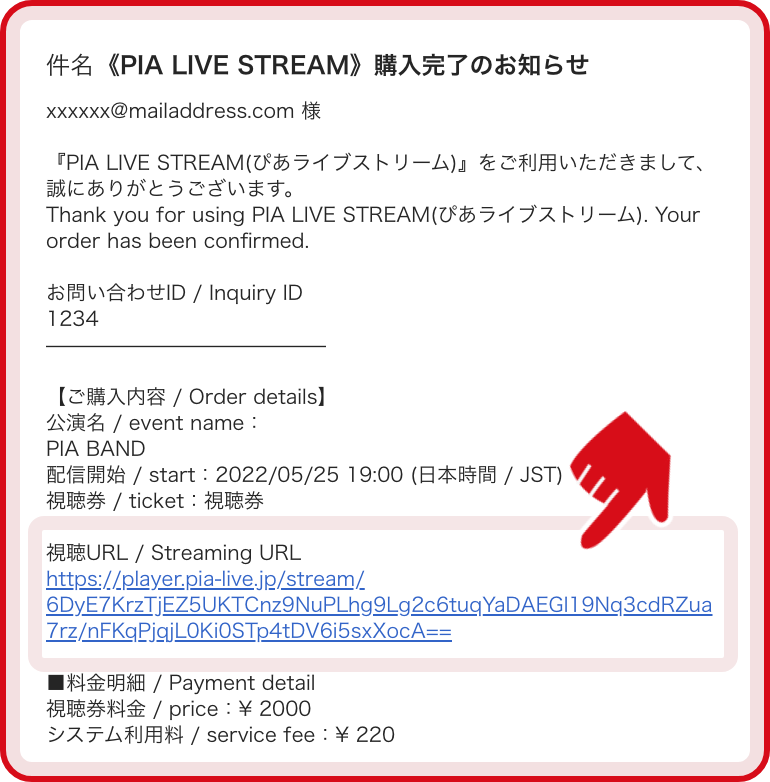
Please click the Streaming URL in the purchase completion email.
* If you purchased by convenience store payment, the Streaming URL will be included in the payment completion email.

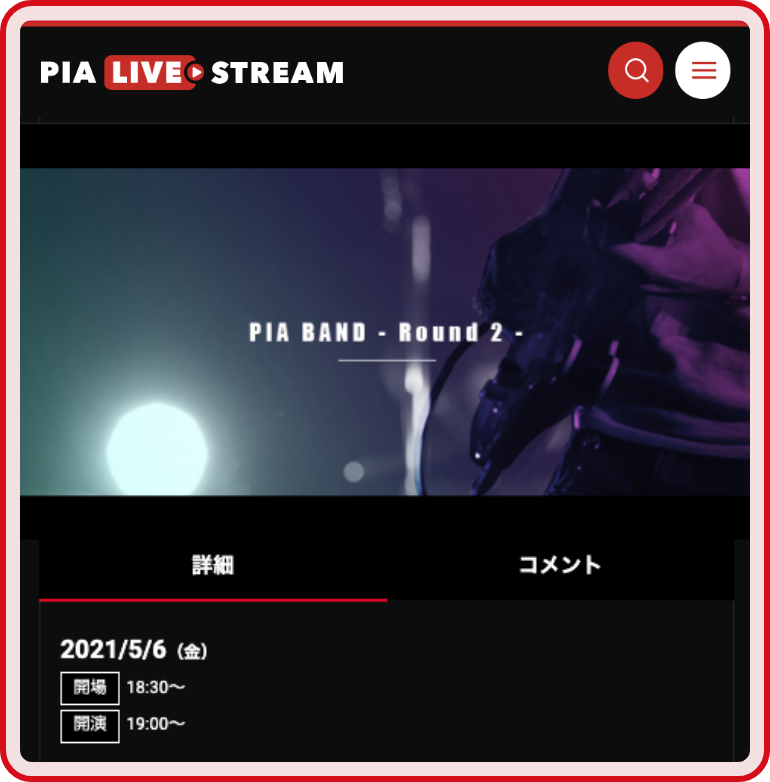
Delivery will start when the START.
If it is not the start START, please wait for a while until the distribution starts.
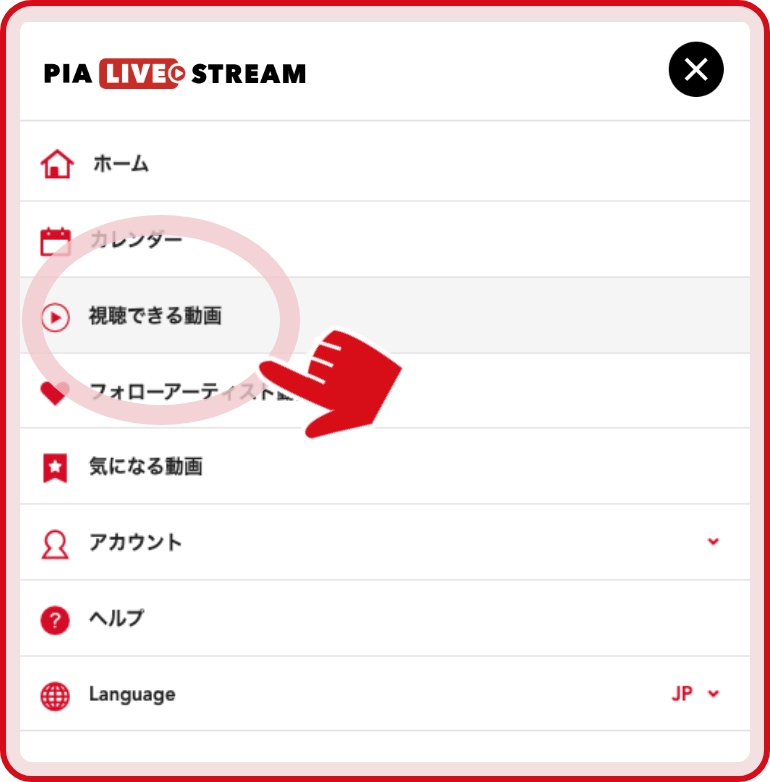
After logging in, click "Available Videos" in the site menu.


Please click the "Watch" button when the OPEN comes.
For the recommended environment, see the recommended environment / operation page.
* If you want to check the viewing page before the OPEN, please check from the Streaming URL in the purchase completion email.
Watch archive distribution
You can enjoy the recorded contents of the delivery.
The viewing method is the same as the viewing method for LIVE distribution.
* Some performances do not have archive distribution and some performances have a short viewing period. Please check when purchasing the Pay-Per-View Ticket.
* Archive distribution will end as soon as the distribution period ends, even during viewing. Please watch with plenty of time